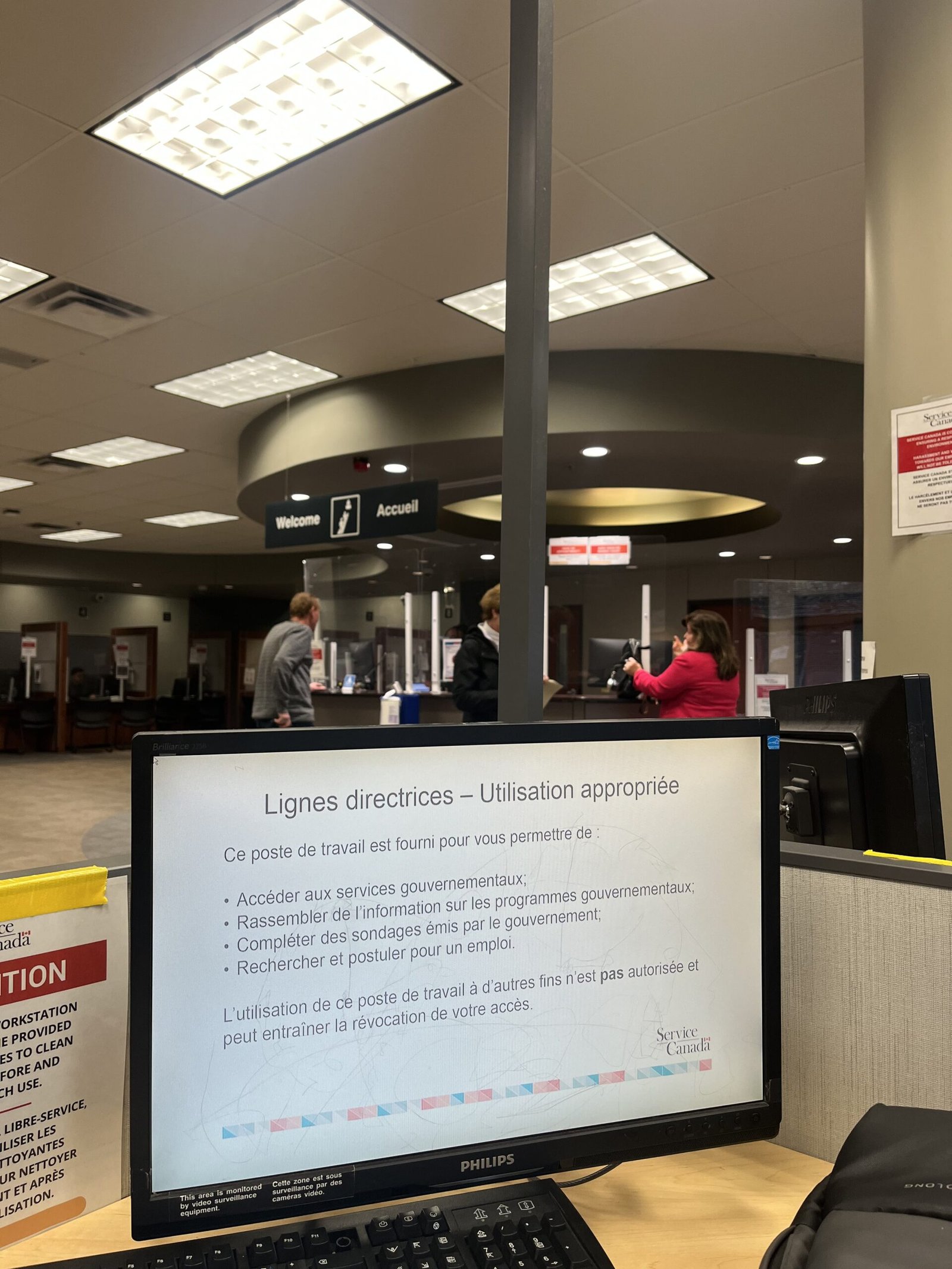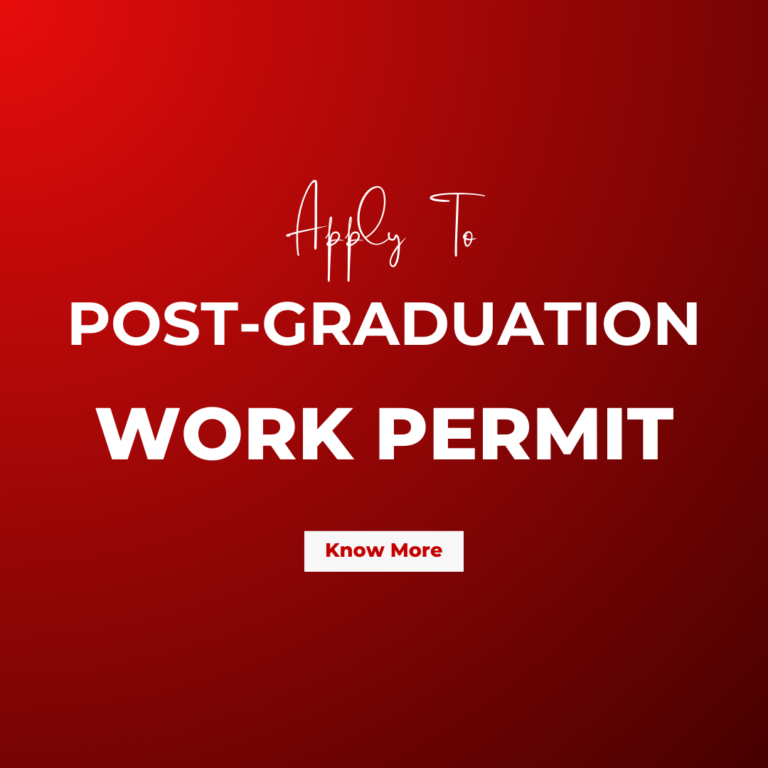A Social Insurance Number (SIN) is a nine-digit number issued by the Canadian government. It is essential for work, taxes, and accessing government programs and benefits in Canada. When your permit status changes—like transitioning from a Study Permit to a Post-Graduation Work Permit—you’ll need to update your SIN to reflect your new validity period. When I recently transitioned from a Study Permit to a Post-Graduation Work Permit (PGWP), one of the first tasks I needed to complete was updating my Social Insurance Number (SIN).
Here’s a detailed account of my experience updating my SIN, along with tips to help make your process smooth and hassle-free.
Getting to Service Canada
I visited the closest Service Canada office near my home, which was just a 15-minute bus ride away. The process was straightforward, and fortunately, the office was quiet that day, making the wait time minimal.

The Process
- Reception and Initial Details
Upon arrival, I informed the receptionist that I needed to update my SIN.- Documents requested at this stage:
- A photo ID (e.g., passport or driver’s license).
The receptionist gave me a slip to fill out with the following details:
- My current address.
- My father’s and mother’s full names.
- Documents requested at this stage:
- Document Submission and Verification
After completing the slip, I waited for about five minutes before being called again. At this stage, I submitted:- My valid Post-Graduation Work Permit.
- The slip with my address and parental details.
- My current SIN document.
- A photo ID for verification.
- Verification and Update
The staff verified my documents and asked a few simple questions based on my ID to confirm my identity. Once verified, they updated my SIN details to match the new validity of my work permit. - Issuance of New SIN Document
I received a new SIN document with the same SIN number but an updated validity period. The staff shredded the old SIN paper to prevent misuse.

Time Taken
The entire process, from walking into the office to leaving with an updated SIN document, took about 15 minutes, including the short wait times.
Tips for a Smooth Experience
- Bring all necessary documents:
- Your current SIN document.
- A valid work permit or study permit.
- A government-issued photo ID.
- Be prepared to answer basic questions to verify your identity.
- Fill out the slip accurately with your address and parental information.
Updating your SIN is a straightforward process that ensures your employment records and benefits stay valid. If you’re transitioning from a study permit to a work permit, don’t delay this important step. It’s quick, hassle-free, and ensures compliance with legal requirements in Canada.